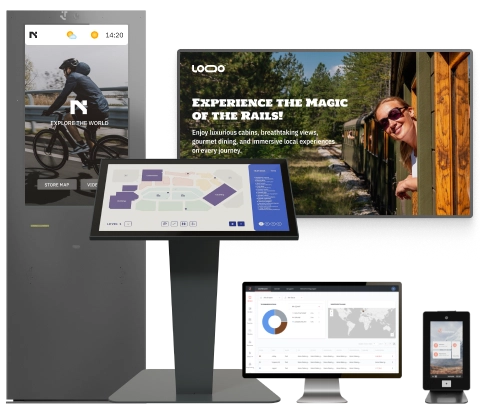Modern sites are complex, with shifting crews, tight schedules, and evolving risks. Safety depends on getting the right message to the right person and gating access with the same logic. Pairing integrated digital signage with self-service safety solutions creates one continuous layer of guidance and control.
The result is faster decisions, clearer instructions, and a stronger audit trail across your facilities.
(Prefer videos? Watch a brief summary of this article below.)
Why Safety Demands Integrated Communication and Access Control
Here is a brief look at why siloed tools struggle and how integration closes critical gaps.
Common safety challenges in high-traffic/high-risk sites
Complex sites face alarm fatigue, outdated standard operating procedures (SOPs) on paper, multilingual crews, and siloed systems across EHS, security, and facilities. Add variable personal protective equipment (PPE) and training status, plus unpredictable visitor flows, and consistent guidance becomes hard to deliver at the pace of work.
The role of clear, consistent guidance
Clarity reduces hesitation. Visual, zone-specific guidance, delivered on screens where decisions happen, helps diverse teams act correctly the first time. ADA-minded layouts decrease cognitive load. When messages are consistent on every screen and door, incident prevention tools move from theory to daily practice.
Compliance and audit readiness
Treat OSHA/ISO 45001 as alignment targets, not just checkboxes. Tamper-proof logs, acknowledgement tracking, and time-stamped content changes tie together to create a defensible record, supporting proactive risk reduction.
Digital Signage That Communicates Safety in the Flow of Work
Signage earns its keep when it’s timely, localized, and easy to understand at a glance.
Real-time emergency alerts and hazard notifications
Tie displays to emergency communication systems — EHS platforms, BMS/SCADA, weather feeds, gas/smoke sensors — to push real-time safety alerts by zone. Use color-coded templates and location-aware zoning so the nearest team sees the most relevant instructions immediately as digital hazard signage takes over.
Live safety instructions, wayfinding, and muster guidance
Keep people moving safely with dynamic routes, assembly points, elevator lockouts, and stair prompts. Multilingual toggles and pictogram-first layouts ensure visitors and contractors receive the same clear message as employees, right where the decision is made.
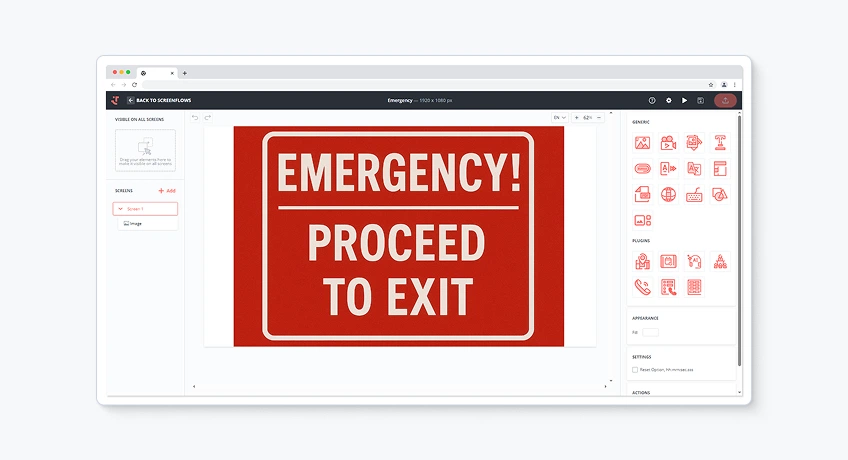
Safety teams use friendlyway Cloud Platform to create and display emergency signage across their screens
Micro-learning loops for employees and contractors
Run 30–90 second loops in confined spaces or forklift zones with QR codes to view the full LMS. Capture completion via on-screen PIN or badge tap for proof. This blend of micro-learning and verification ensures that training isn’t a one-and-done event, but a steady drumbeat embedded in daily operations.
friendlyway Digital Signage provides emergency overrides, zoned playlists, and device health monitoring to keep industrial safety signage current and reliable.
Self-Service Kiosks that Enforce Safety at the Perimeter
Entry is where policy turns into action — kiosks make it automatic, fast, and consistent.
Touchless check-in for employees, contractors, and visitors
A safety check-in kiosk supports QR scans for pre-registered guests, ID verification, and face-match (if enabled). With touchless visitor management, arrivals are fast and accessible, reducing queues while preserving data minimization and configurable retention.
Health & safety attestations, PPE & training checks
Kiosks enable automated visitor screening and self-check-in with health screening if required by policy. Conditional forms adapt to visitor type; training or permit status is validated against HRIS/LMS. Badges can be printed with access zones or PPE indicators for instant recognition on the floor.
Access restriction and escalation
If prerequisites fail, automatically apply access restriction: deny entry, alert a supervisor, and trigger nearby signage with remediation steps. For high-throughput areas, integrate touchless entry control at gates or turnstiles using the same decision logic.
friendlyway Visitor Management includes a workflow builder and supports printers/scanners in rugged kiosk enclosures.
The Power of Integration (Signage × Kiosks × Back-end Systems)
Connecting content, devices, and rules turns tools into a coordinated safety layer.
Unified cloud management for content, devices, and access rules
Operate from one pane of glass: signage playlists, kiosk workflows, user roles, audit logs, and device health. Consistency at the screen and at the door is the backbone of any robust safety compliance workflow.
Example: Automation patterns (trigger → action)
- Kiosk trigger: Contractor fails forklift credential → entry denied; supervisor alerted; zone screens display “Training required” with QR to schedule.
- Sensor trigger: Gas threshold exceeded → production screens display evacuation routes, lobbies guide visitors outside, kiosks flip to muster roll-call.
- Weather trigger: High winds → yard boards display wind-safe zones, gate kiosks update loading procedures, dispatch receives consolidated updates.
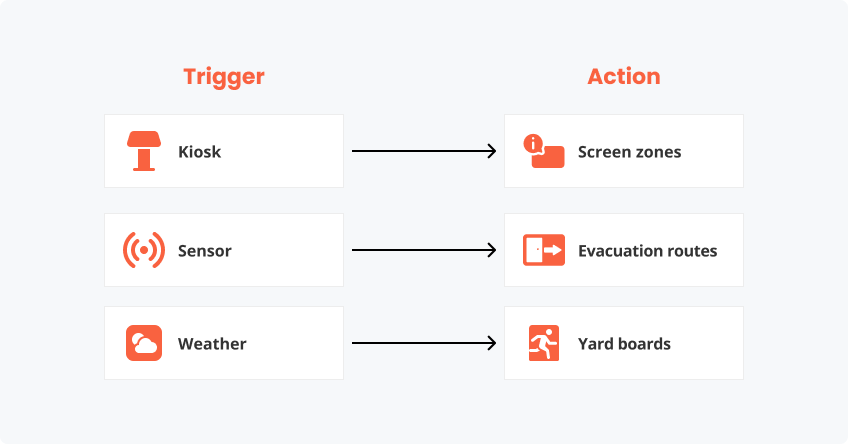
Industry Use Cases
These snapshots illustrate how integration lands in the real world.
Manufacturing with hazardous materials
Pre-entry PPE verification at kiosks, chemical-area screens with SDS QR, and spill response auto-playlists.
Outcome: fewer near-misses and faster containment.
Logistics hubs and warehouses
Driver self-check-in with language selection, dock assignment on screens, and forklift/pedestrian separation alerts.
Outcome: reduced dwell time and fewer zone violations.
Public sector and critical facilities
Visitor vetting, restricted-area briefings, and incident muster roll-call on kiosks.
Outcome: stronger compliance trail and clearer citizen guidance.
Unify signage, kiosks, and workflows to accelerate safety decisions and communication across your facilities.
Benefits You Can Quantify
Integration translates into hard operational gains and lower risk exposure.
Faster incident response
Zonal overrides in seconds align who can enter, where to go, and what to do, speeding muster and evacuation decisions.
Reduced human error
Automated rule checks, standard templates, and kiosk gating replace ad-hoc judgments, reducing ambiguity across the site.
Centralized monitoring and reporting
Device health, content version control, and access decision logs roll into one console for audit-ready exports.
Inclusivity and workforce coverage
Multilingual UX, large-format guidance, and optional text-to-speech (TTS) ensure rotating contractors and visitors receive equal clarity.
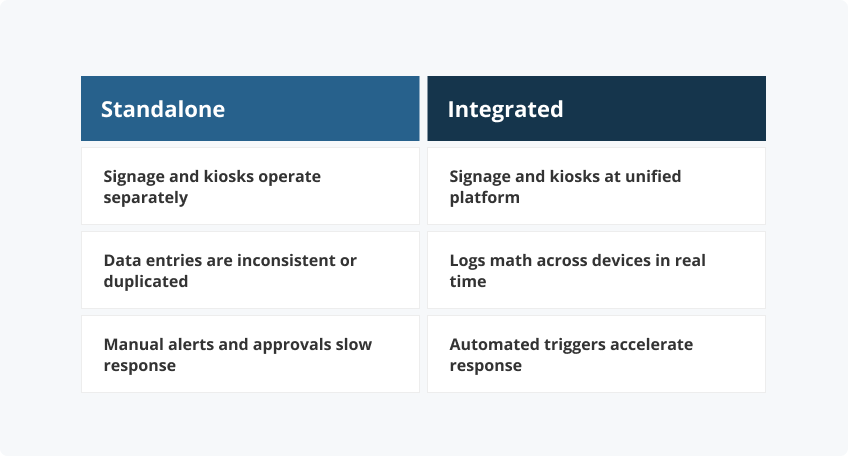
Implementation Roadmap and Considerations
A thoughtful rollout requires a balanced focus on environment, security, and adoption.
Environment-ready hardware
Choose kiosk enclosures and displays that match the environment: sunlight-readable screens at gates, impact‑resistant glass on the factory floor, antimicrobial coatings in clinical settings. Ensure peripherals — such as printers, scanners, and cameras — can be serviced without downtime.
Network, security, and privacy
Use VLANs, certificate-based player authentication, SSO, and role-based access control (RBAC) for administrators. Display privacy notices at kiosks, minimize personal data collection, and set retention rules. Offline caching keeps critical messages available during disruptions.
Employee adoption and interface usability
Design for PPE and speed: large touch targets, high-contrast layouts, and multilingual options. Validate flows with real users, then drill regularly so interfaces become second nature. Adoption grows when the system saves time and removes uncertainty.
Go-live checklist
- Load content templates and multilingual variants.
- Test emergency overrides and zoned failovers.
- Verify device health monitoring and alerts.
- Confirm audit exports and retention schedules.
The Bottom Line
When signage and self‑service operate as one, safety moves faster than risk. You get consistent policy enforcement at entry, targeted instructions on the floor, and a single, comprehensible record of what happened and when.
That’s the promise of integrated digital signage paired with self‑service safety solutions: fewer gaps, clearer actions, and safer work for everyone.
friendlyway in Practice
friendlyway’s platform brings these pieces together: cloud management for content and devices, zoned playlists with emergency overrides, kiosk workflows that validate training or permits, and integrations to the systems you already use.
Whether you’re deploying industrial safety signage to a single line or connecting a global network of kiosks, the same toolkit scales with you and keeps your digital safety communication synchronized with policy.
FAQ
Quick answers to common stakeholder questions.
By delivering precise guidance where decisions occur. From routine reminders to real-time safety alerts, digital hazard signage adapts by zone and language so policy becomes action.
Yes. Kiosks embed your rules for training validity, permits, and attestations. If the criteria fail, access restriction by safety status is automatically applied while nearby screens guide the next steps.
They’re configurable to align with your policies and referenced standards. Content, workflows, data capture, and integrations can be tailored to your operational reality.
Integration synchronizes messages and decisions. The same trigger that denies entry at a kiosk can update signage, notify supervisors, and log outcomes — creating a single continuous safety compliance workflow instead of fragmented steps.
Most teams start with a pilot zone (one entry flow plus key screens), validate patterns, then scale to full-site and multi-site deployments for dependable workplace safety technology.