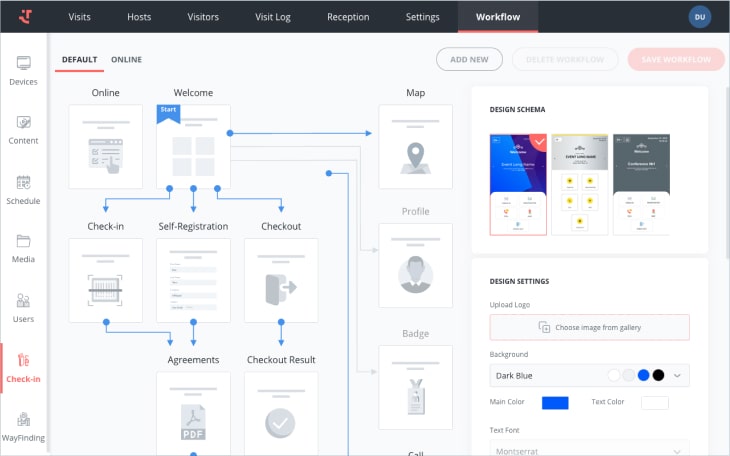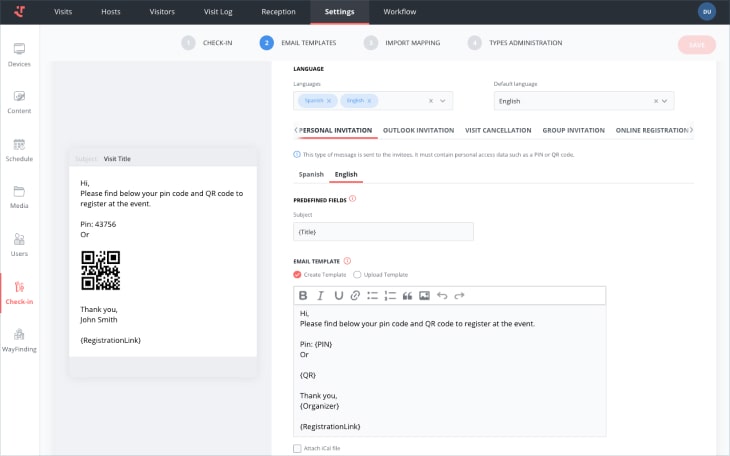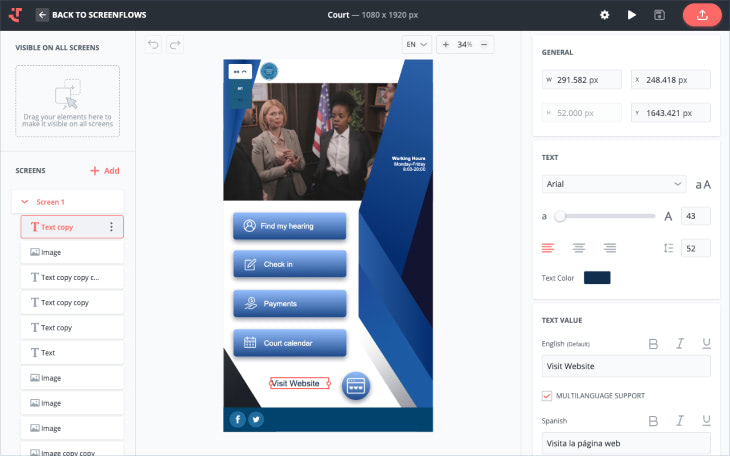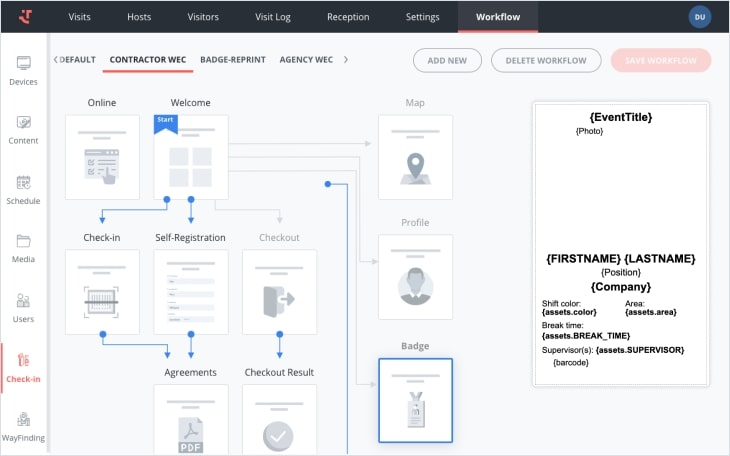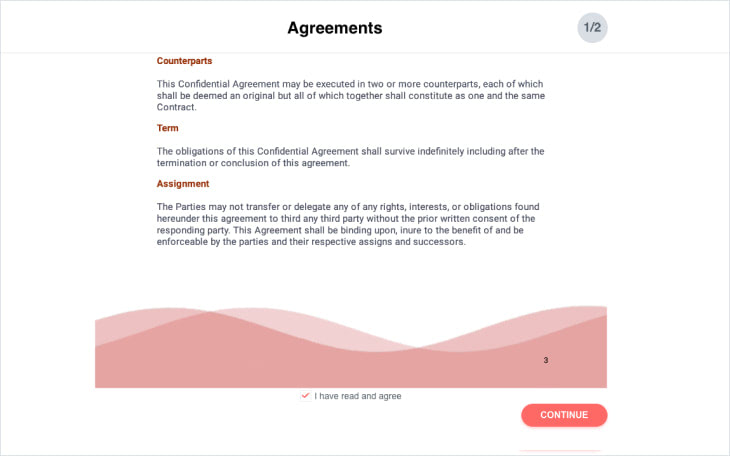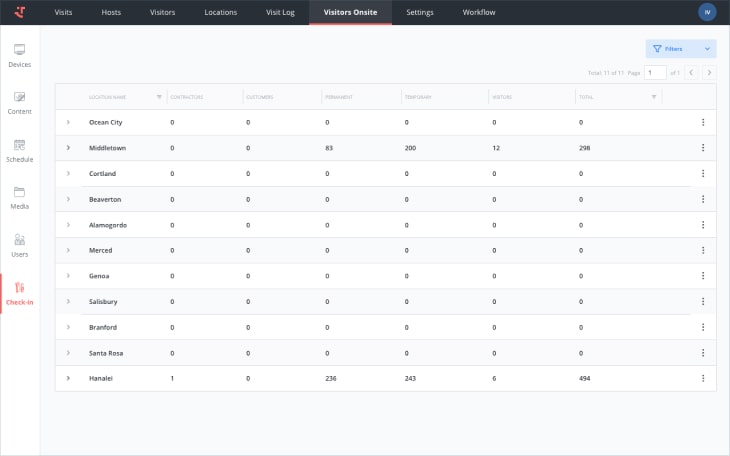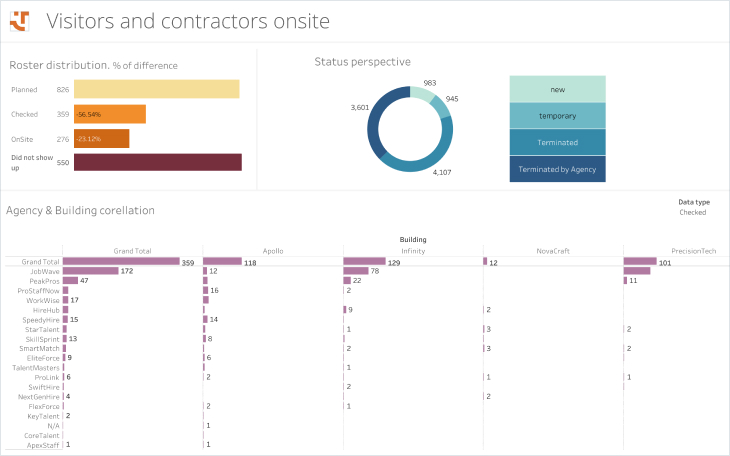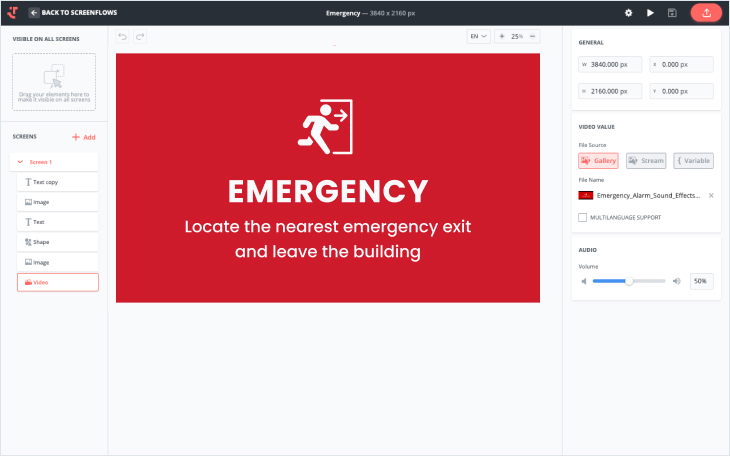friendlyway Visitor Management Solution
Streamline your visitor management processes with the industry’s best-in-class cloud solution.
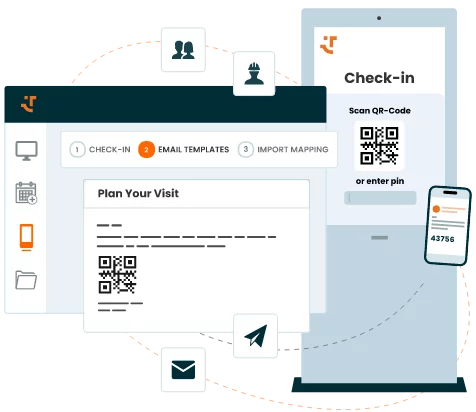
Featured Clients
How friendlyway Visitor Management Works
We support the complete cycle of the visitor journey — from event planning and invitation management through badging, compliance, paperwork, and visitor guidance to check-out, attendance reports, and follow-up emails and surveys.

Manage events and visitors
Create, edit, and manage events, invitations, and visitors in the visitor management module. The solution supports multiple event notification types.

Customize your onsite visitor experience
Plan every step of the visitor experience – self-service check-in, badge/RFID card printing, wayfinding, and digital signage. Other features include email notifications, agreement and questionnaire display during check-in, different check-out settings, and numerous hardware integrations.

Integrate with your physical access management solutions
The visitor management module can be integrated with security turnstiles and other physical access management hardware, allowing for a seamless and automated visitor check-in process.

Improve your visitor navigation and wayfinding processes
After verifying the visitor’s credentials, the system will provide interactive navigation instructions to a point of interest or specific location within the organization’s facilities.

Provide guided visits from kiosk to destination
Some security policies require a “guided visit” procedure. Upon a visitor’s check-in, the assigned host is notified and proceeds to the kiosk to confirm the visitor’s identity and issue an access badge. The host can then accompany the visitor or provide directions.

Assist your clients with video/audio calling capabilities
Users can request immediate live support and receive prompt answers to their questions by chatting with the built-in Video/Audio Assistant.

Collect post-visit surveys, access logs, and reports
After the event, the friendlyway platform can send post-visit questionnaires and surveys asking visitors to provide feedback about their experience and your brand. The solution also features in-depth reporting, logs, and analytics.
Provide Customized Experiences to Every Visitor
Define every step of the visitor experience to provide the best possible services to your customers, partners, and employees.
- Visitor
- Guest
- Client
- Prospect
- Contractor
- Service worker
- Employee
- Patient
- Service provider
- Inspector
- Auditor
Off-the-Shelf Scenarios
Event scheduling
Personalized invitations to visitors
Outlook integration
Pre-visit registration forms
Pre-visit compliance and security verification
Acceptance of policies and guidelines by the visitor
Visitor check-in using ID/QR code from the invitation
Customizable registration forms and questionnaires
Document signing by the visitor
Badge printing, access card dispensing
Visit approval workflow
Video chat with a host/support team at a kiosk
Displaying/printing of a site map with directions
Integration with physical access control
Real-time visitor location and reporting
Emergency alert and evacuation route display
Visitor check-in at a muster station during emergency events
post-visit support
Badge collection
Post-visit surveys and reminders
Visit logs and reporting
See all capabilities of friendlyway Cloud Platform
for visitor management in action
Now available on the friendlyway Cloud Platform and ready to support your customers, guests, and visitors with a whole new level of service quality.
Quickly train the AI Assistant to provide relevant responses using your knowledge base in any format. No technical background is required.

Hardware for Visitor Management
Choose between utilizing your existing devices or leveraging friendlyway's self-service kiosks for visitor management. Crafted in Germany using top-tier quality components, our hardware guarantees exceptional durability and performance for commercial use.
Selected Success Stories
Contact Us
Please enter your contact information and any other details you feel are important for us to help you with. Once the form is submitted, our team will be in touch with you shortly.

Frequently asked questions
What is a visitor management system?
A visitor management system is a comprehensive software solution that streamlines and automates managing guests, visitors, and clients at your facility. It centralizes visitor data, provides customizable visitor experiences, and enhances security and compliance by integrating digital signage and access control systems.
How does a digital visitor management solution improve security at my facility?
A digital visitor management solution enhances security by providing features like instant badge printing or issuing RFID cards, real-time tracking of visitor access and movements, and enabling visitor pre-registration. It also allows for visitor information verification against watchlists, ensuring unauthorized individuals do not get access to the facility.
Can I customize the visitor experience with a visitor management solution?
Yes, our friendlyway Visitor Management allows you to configure custom visitor journeys and create engaging welcome screens and interactive menus to suit the unique needs of your business. This flexibility helps create a professional and tailored guest experience while streamlining the check-in process.
How does the solution handle legal compliance and document signing?
Our visitor management solution simplifies regulatory compliance by offering secure, paperless document signing options online and at on-site kiosks. Digital signatures can be collected and stored, ensuring you have all the necessary records to meet compliance requirements.
Can I send invitations to clients and manage event attendance with your platform?
Yes. You can easily send client invites, track RSVPs, and manage event attendance on friendlyway Cloud Platform. The user-friendly invitation system supports various visitor types, ensuring efficient communication.
Is friendlyway Visitor Management suitable for businesses of all sizes?
Absolutely! Our solution is scalable and adaptable, which makes it work for businesses of all sizes and industries. We can tailor it to fit your organization’s requirements, ensuring it meets your visitor management needs effectively and efficiently.