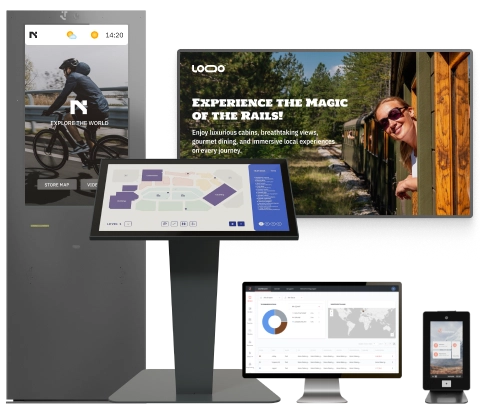Government offices often rely on outdated bulletin boards and printed posters that are difficult to update and easily overlooked. In contrast, digital signage for government enables clear and dynamic communication with citizens and staff, whether it’s guiding visitors, sharing public updates, or broadcasting emergency alerts.
For IT, communications, and facilities teams, government signage offers a scalable, real-time solution to long-standing challenges in public service environments. It’s no surprise that digital signage is increasingly used in agencies’ everyday operations, reflecting the broader “GovTech” movement that leverages modern communication tools in the public sector.
In this article, we discuss why government institutions need digital signage and how it can be applied across various use cases to improve communication, efficiency, and citizen engagement.
Nothing beats a hands-on experience.
Why Government Agencies Need Digital Signage
Government institutions face unique challenges in engaging the public and running operations efficiently. Here’s why digital signage has become a must-have tool for agencies today.
Better internal and external communication
Digital signage improves communication both with citizens (external) and staff (internal). Traditional government communications (like official websites with long press releases or printed materials at offices) often go unnoticed. Digital signage, by contrast, delivers concise, visually engaging messages – using images, videos, and even multiple languages – that cut through the noise.
For example, a digital bulletin board for government services in a county office might cycle through slides about new public programs, upcoming community events, or changes in office hours. Unlike a static poster, such a display catches the eye and is more likely to be read and understood.
Time and cost savings
Switching to digital signage offers significant efficiency gains. Updating content on a network of screens is quicker and more cost-effective than printing and distributing new posters or pamphlets for every change. All devices (or groups of devices) can typically be managed from a single location via cloud-based software, instantly updating dozens of screens across multiple facilities with a few clicks.
This saves money on paper, ink, and printing services, and it frees up personnel from the manual labor of replacing posters or mailing out notices.
Eco-friendly and paperless communication
Sustainability is an increasingly important goal in the public sector, and digital signage helps agencies reduce their environmental footprint by eliminating vast amounts of paper usage, including posters, flyers, forms, and documents. This paperless approach not only saves money but also reduces waste and conserves natural resources, aligning with environmental mandates and green initiatives already underway in many public offices.
For example, instead of printing hundreds of copies of a community meeting announcement, a city hall can post the information on eco-friendly digital notice boards in the lobby and at bus stops. Likewise, updating a policy no longer means tossing out old binders of printouts – the content on screens changes to the new version.
Increased accessibility
Digital signage can make government information and services more accessible to all citizens, including people with disabilities. Importantly, screens and kiosks can be installed at wheelchair-accessible heights and display large, high-contrast text for easy reading. This approach is aligned with ADA-compliant digital signage guidelines.
Content can also be offered in multiple formats (visual text, audio announcements, even sign-language video inserts) to cater to those with visual or hearing impairments. More on this later in the article.
Support in unattended locations
In rural or remote areas where it is impossible or unreasonable to have public offices, digital bulletin boards for government and info kiosks allow citizens to access information and services 24/7. For instance, a county administration might install a self-service kiosk in a remote town’s library to provide residents with up-to-date information on government programs, permit applications, or public safety alerts – all without an on-site staff member.
These interactive digital kiosks for city halls and community centers can also provide services such as form printing, bill payment, and virtual assistance via video calls to a centralized help desk.
Real-time emergency communication
When emergencies strike, local government digital signage can be a lifesaver. Whether it’s a severe weather warning or a public safety threat, digital displays and kiosks can switch to alert mode within seconds to broadcast urgent messages. With an integrated emergency alert system, a central command can push out warnings to every screen in a city – whether in a courthouse, a city bus, or a community center – with a single action.
For example, suppose a flash flood or hurricane is imminent. In that case, all digital signs can automatically override normal content to display evacuation routes, safety instructions, and shelter information, potentially accompanied by audio alarms or text-to-speech announcements to grab attention. As conditions change or all-clears are issued, the signage updates immediately.
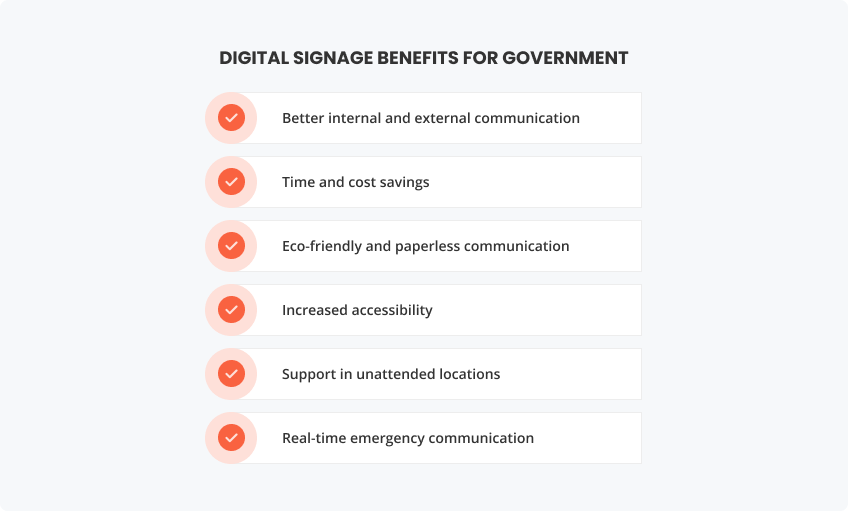
In summary, digital signage is a powerful combination of real-time communication, efficiency, inclusivity, and coverage. Next, we will explore concrete applications of these benefits through specific use cases in government offices.
Applications of Digital Signage Solutions in Government Offices
From improving daily operations to enhancing visitor experience, digital signage can be applied in nearly every corner of a government facility. Here are seven high-impact use cases – and one that is not-so-common but can be equally successful.
1. Lobby and entrance area signage
Digital welcome boards placed at lobby entrances effectively greet and orient visitors upon arrival. These displays communicate building directories, visitor guidelines, and real-time announcements, significantly reducing inquiries at reception desks.
For example, friendlyway’s interactive lobby signage for municipal buildings guides visitors to services or meetings, enhancing their overall first impressions. Dynamic content on lobby screens keeps visitors informed and has a positive influence on their initial experience with the institution.
2. Wayfinding and directional signage
Navigating large government facilities, with a maze of departments and hallways, can be confusing, especially for first-time visitors. Digital signage simplifies navigation through interactive maps and directional screens placed at key decision points such as entrances, elevators, or corridor intersections.
Wayfinding kiosks and smart signage for government buildings provide visitors with clear, intuitive paths to their destinations, eliminating the need for staff assistance. Because the human brain processes visual information faster than text, a map with arrows or color-coded highlights can be extremely effective.
With cloud-based signage platforms like the one powering friendlyway Wayfinding, directions can be quickly updated across all devices from a central point. This ensures that wayfinding remains accurate, even when office locations change, significantly improving visitor experience and operational efficiency.
3. Queue management for public services
No one likes waiting in line, and digital signage for the public sector significantly reduces perceived waiting times by providing real-time queue updates. Visitors see their ticket numbers, estimated wait durations, and assigned service counters displayed, leading to a calmer waiting area and improved visitor satisfaction.
For example, queue systems for government offices enable DMV, permit centers, and other agencies to automate ticketing and announcements, ensuring smoother service operations. Digital screens can simultaneously provide additional information or public service announcements, making wait times feel shorter and more productive.
4. Public information and announcements
Government offices serve as critical points for public communication. Digital displays effectively broadcast vital information to citizens in visually engaging formats, including:
- upcoming community events
- new public programs and policies
- health and safety guidelines
- public transportation schedules
- election information
- weather updates
- service changes
For instance, municipalities use friendlyway’s content management system to publish multilingual messages or video content swiftly to multiple screens and instantly update them. This helps agencies maintain transparent communication and ensures critical information reaches everyone, including non-English speakers and those with limited reading skills.

5. Event and visitor management
Government buildings often host events, such as public hearings, community workshops, job fairs, and permit clinics, where managing attendees is a challenge. Digital signage can greatly assist with event and visitor management in these scenarios, fulfilling several functions at once:
- Registration and check-in. Interactive digital signage accelerates event registration through self-service check-in kiosks and touchscreen displays for public offices, significantly reducing queues. friendlyway’s systems provide swift badge printing and visitor tracking, ensuring smoother entries and accurate attendee records.
- Compliance forms and questionnaires. Digital signage can be used to inform visitors about event rules and office regulations, and ask them to sign necessary compliance documents and complete surveys on kiosks. These automated interactions ensure that necessary acknowledgments and feedback are collected quickly and reliably.
- Event information. Digital information screens for civic centers, video walls, and kiosks can display real-time event agendas, schedules, speaker information, and session updates. Attendees stay informed without needing printed guides or asking staff, greatly enhancing the overall event experience.
- Directing foot traffic. Signage effectively manages visitor flow, clearly directing attendees to meeting rooms, sessions, or amenities. Strategically placed screens with scheduled content help prevent congestion, creating orderly and efficient event environments.
- Public self-service. A wide range of activities can be handled by visitors independently through self-service kiosks for public services, including routine tasks such as bill payments, permit applications, and document submissions. Strategically placed digital terminals improve accessibility and service availability, particularly in remote or understaffed locations.
- Sponsor acknowledgment. Digital screens can prominently showcase event sponsors or partners, providing valuable visibility without cluttering the event space. Government institutions can employ this approach to acknowledge those who support the community. This not only helps fund events but also educates visitors about the services available to them.
All these capabilities can be managed through an integrated platform. Staff can pre-load event data, and the system will automatically handle check-ins, play content on multi-screen digital signage, and even print visitor passes. By leveraging centralized management in this way, public institutions create a smoother and more professional experience for event participants.
6. Room signage and schedules
Large government facilities often have many meeting rooms, hearing chambers, or service counters that the public and staff use throughout the day. Digital room signage outside each room can greatly simplify scheduling and usage of these spaces.
Instead of paper printouts or static plaques, digital displays mounted by the doors can show real-time information about the room. This may include the room name or number, the current meeting or event taking place, upcoming scheduled sessions, and any other relevant notices, which are updated automatically by pulling from a central calendar.
Digital room signs can also be interactive, allowing users to touch the screen to see a full schedule for the day or even to request to book the room (for internal staff use). friendlyway Cloud Platform, for example, provides a Room Booking module that enables centralized management and booking of dozens of rooms across multiple government facilities from a single interface.

7. Emergency alerts and public safety
In the event of an emergency, whether it’s a natural disaster, security threat, or public health crisis, real-time alerts for government buildings are critical. Digital signage networks can serve as an immediate warning and information system for both staff and the public in such situations.
If a fire alarm is pulled or a severe weather warning is issued, every screen in the facility can be overridden with emergency messaging at a moment’s notice. These public safety digital signage alerts can include guidance on what to do, maps of evacuation routes, and real-time updates as a situation evolves.
Digital signs can also integrate with alarm systems: when a fire alarm triggers, the screens might automatically display the fire exit plan for that floor. The friendlyway platform and similar solutions support one-click emergency messaging, allowing officials from command centers to select groups of devices by location and push tailored alerts.
Advertising and promotion (an uncommon use case)
Governments don’t typically engage in commercial advertising, but digital signage can still be used in a promotional capacity to benefit the community. In public offices, citizen engagement digital displays can show informational content about local attractions, historical sites, civic initiatives, or business services for new residents in a non-intrusive way.
This is not advertising in the private-sector sense, but rather community information sharing. It can help visitors discover things they might not know about the area, thus supporting local culture and economy.
Digital signage content could also include public service announcements that indirectly promote good causes, for instance, encouraging people to visit parks or shop locally. Government agencies can thus fill wait times with content that provides public value.
friendlyway offers solutions tailored to the needs of the public sector.
How Digital Signage Supports ADA Compliance and Inclusive Communication
In government facilities, it’s not just good practice to make communications accessible – it’s the law. The Americans with Disabilities Act (ADA) and related regulations require that people with disabilities have equal access to information and services.
Digital signage helps by offering practical and effective tools to meet ADA standards and promote inclusive digital communication in public institutions.
Multi-sensory accessibility (visual + audio)
Digital signage integrates visual and audio features to cater to diverse audiences. High-contrast screens improve readability for viewers with vision impairments, while clear captions support individuals who are deaf or hard of hearing.
In addition, text-to-speech technology enables visually impaired visitors at city halls or community centers to receive essential information audibly, providing a fully accessible information experience without assistance.
Multilingual support
Government agencies frequently serve multilingual communities. Digital signage can dynamically display information in multiple languages, significantly improving accessibility for non-English speakers.
In a city like New York, a single lobby display could show a public notice in English, followed by Spanish and Chinese in turn (rotating slides), ensuring that announcements or emergency alerts reach community members effectively.
Tactile and gesture-based interfaces
Innovative interfaces enhance accessibility, accommodating individuals who may struggle with traditional touchscreens. Tactile controls, voice commands, and gesture-based navigation allow more users to interact independently with digital kiosks.
For instance, gesture-controlled directories in government buildings or voice-command kiosks at public offices empower visitors with limited mobility to easily navigate services without needing physical interaction.
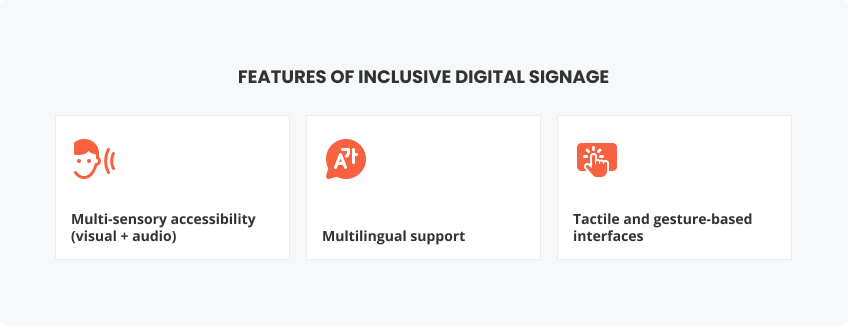
Integration with Government IT Infrastructure
Modern digital signage solutions for government are designed to integrate seamlessly with an agency’s existing IT landscape and security protocols. Compatibility with established systems allows swift deployment and simple ongoing management.
CMS and content synchronization
Leading signage platforms offer built-in Content Management Systems (CMS) that can connect with government content repositories such as intranets or internal databases. They sync with cloud drives where the comms team already stores videos and graphics, drawing content from there.
For example, the signage CMS can pull live data from sources such as public transit APIs, weather services, or internal scheduling systems, ensuring information on screens is always up-to-date without manual input. The CMS is effectively a hub that communicates with other systems and simplifies content distribution.
Emergency alert system integration
Digital signs can be integrated with your existing emergency alert software through standardized protocols such as CAP (Common Alerting Protocol). Alerts instantly override regular content, broadcasting critical safety information without delay.
For instance, digital displays for municipalities can quickly disseminate coordinated alerts during severe weather events, active emergencies, or public safety drills, reinforcing preparedness and response efforts.
Workflow automation with CRM and ticketing tools
Integration with CRM and ticketing systems streamlines visitor management and administrative workflows. For instance, when a visitor checks in on a kiosk, it could automatically create a record in the visitor management system, notify the relevant employee of their arrival, and trigger the sign to display the visitor’s name or direct them to a meeting room.
Or, imagine an online appointment system for a municipal office. When citizens check in, the system updates their status in the back-end CRM and immediately shows their name on a waiting list. If someone is waiting too long, the system could even alert staff via a dashboard.
Security, reliability, and scalability
Of course, any integrations are done securely – data between systems and signage can be encrypted, and access controls (user permissions) are in place so that only authorized personnel can change content or settings. A reputable govtech digital signage system will comply with IT policies and be deployable on-premises if needed for sensitive environments.
Additionally, cloud-based management enables easy scalability, allowing agencies to efficiently expand or adjust signage networks as operational demands grow or evolve.
To see these concepts in action, consider what the Munich Regional Administrative Office – a large government service center in Bavaria, Germany, welcoming over 5,000 visitors daily – has experienced. Managing such high foot traffic and diverse needs was a challenging task. The administration wanted to optimize visitor navigation, reduce bottlenecks, and enhance accessibility for visitors with disabilities.
The solution they chose was an end-to-end government office visitor management and digital signage system provided by friendlyway. Today, the Munich government service center is equipped with 294 digital signage devices, all of them managed remotely via the friendlyway Cloud Platform.
This comprehensive, cloud-based signage for public administration serves multiple purposes throughout the facility:
- Outdoor & indoor wayfinding kiosks for public buildings, placed at key entry points, helping all visitors (including those with disabilities) find their way
- Digital room signage for the staff training center, displaying schedules, event info, and announcements
- Elevator and staircase displays to direct foot traffic effectively through the building’s multiple floors
- A visitor management system for the civil registration office to streamline how citizens check in and are called for service
Overall, the Munich government’s digital signage deployment has transformed how the service center operates. Visitors (even first-timers) now navigate the building with minimal assistance, finding their destinations via digital wayfinding and receiving timely updates from screens.
The system has improved administration and support services across the board. Importantly, the solution was holistic, combining information dissemination, navigation, queue management, and accessibility features into a single integrated platform.
Munich’s example demonstrates that with the right digital signage solutions for government, even the busiest public service centers can greatly improve user experience and operational effectiveness. (You can read more about this project in the friendlyway case study.)

Closing Remarks
In conclusion, digital signage is transforming the way government institutions communicate and operate. From reducing wait times and improving service transparency to ensuring no citizen is left in the dark (literally or figuratively), these technologically advanced solutions help build trust and efficiency in public service.
As demonstrated, these systems are highly flexible – they can be tailored to your specific needs, whether it’s a queue system in a municipal building lobby, interactive kiosks for city hall services, or a full-scale network of government displays across multiple sites.
By choosing a robust platform and planning your content strategy, you can join the ranks of forward-looking administrations delivering real-time information with high impact. In the end, digital signage helps public servants do what they do best: serve the public – only now with tools that meet the expectations of the 21st-century citizen.