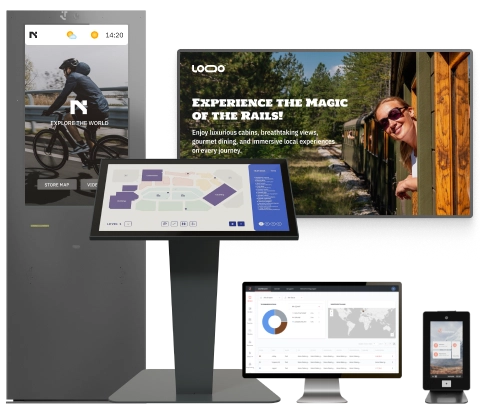friendlyway Kiosks
We offer all-in-one solutions for digital signage, visitor management, and self-service.


friendlyway
Counter 12
Compact Kiosk for Visitor Check-In
- QR code scanner
- Speaker + microphone
- 5 megapixel camera

friendlyway
Empire 22 Slim
Sleek Kiosk for Lobbies or Production Areas
- Optional sound unit
- Optional camera

friendlyway
Empire 22 Deep
Midweight Kiosk Balancing Modularity and Utility
- Optional sound unit
- Optional camera
- Optional barcode/QR scanner

friendlyway
Empire 22 Pro
Versatile Kiosk for Any Business Application
- Maximum modularity
- Easy maintenance access

friendlyway
Luminum 43
Ergonomic Kiosk for Modern Digital Engagement
- 27, 32, 43, 49, or 55 inch display
- Ergonomically inclined touchscreen

friendlyway
Impress 43
Premium Kiosk for Interactive Visitor Experiences
- Optional dual-sided touchscreen
- Multiple additional configurations
Live demo and product consultation
Leave a request and experience friendlyway solutions live in action.