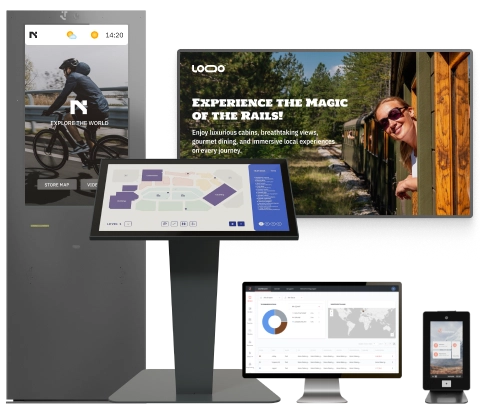The front desk sets the tone. Before anyone shakes a hand or opens a laptop, a visitor meets your lobby. And too often, that first impression involves a clipboard, a pen on a chain, and an awkward wait.
It’s not just inefficient; it’s out of step with everything else in a modern workplace. We automate HR. We digitize logistics. But visitor check-in? Still paper, still manual, still prone to mistakes. It’s a security risk, a compliance headache, and a branding miss, all rolled into one.
That’s where a visitor management system for offices comes in — to speed up sign-ins and bring structure, transparency, and professionalism to an area that badly needs it.
friendlyway can help your organization improve security and compliance while leaving a great first impression.
So, What Is a Visitor Management System?
It’s not just a digital sign-in sheet.
A visitor management system (VMS) is an end-to-end platform that tracks, verifies, and manages every person who enters your premises. Think of it as your digital gatekeeper — logging entries, printing badges, alerting hosts, and enforcing policies — all without slowing anyone down.
The experience starts with a kiosk or tablet at reception. Guests check in themselves by scanning a QR code, snapping a photo, and possibly signing an NDA. The system handles the rest: from notifying the right employee to logging visit details in a secure dashboard.
Behind the scenes, the system screens for individuals on the watchlist, applies access rules based on visitor type, and maintains a real-time visitor log for audits or emergency protocols. It can integrate with access control, calendars, or your HR system, quietly syncing people, data, and policy without friction.
It’s fast, professional, and consistent. And unlike a paper logbook, it actually works for the world we live in now.
From Lobby to Meeting Room: The Visitor Journey
Let’s break down how the system works, step by step.
1. Check in via self-service kiosk or tablet
Upon arrival, visitors approach a digital kiosk or tablet placed in your reception area. They can check in by:
- Scanning a QR code from a pre-registration email
- Entering their name manually
- Scanning an ID (driver’s license, passport, etc.)
The system verifies appointment details, checks watch lists, and proceeds based on your organization’s access policies.
2. Identity capture and badge printing
Once registered, the system captures a photo of the visitor, links it to their digital profile, and prints a customized visitor badge — including:
- Name and company
- Time of entry
- Host name
- Access level (e.g., “Contractor – No Access to Floor 3”)
- Barcode or QR code for tracking movement (optional)
This not only streamlines access but also visually identifies authorized visitors throughout the facility.
3. Host notification in real time
As soon as a visitor completes check-in, the system automatically notifies their host via:
- SMS
- Microsoft Teams or Slack (optional integrations)
This eliminates delays and confusion at the front desk, ensuring guests are promptly welcomed.
Based on the visitor type, the system can enable access control integrations — such as granting temporary door access or elevator privileges. Visitor profiles can also include NDA agreements, health screenings, or other documentation.
Managing Different Visitor Types
Not all guests are alike. Your system should accommodate:
| Visitor Type | Special Requirements |
|---|---|
| Job Candidates | May need access to the HR area, limited-duration badge |
| Contractors | May require a safety briefing or escort |
| Delivery Drivers | No building access beyond the lobby |
| Clients & Guests | Pre-registered, may require Wi-Fi credentials |
| Maintenance Staff | Logged under service ticket, time-restricted |
With friendlyway’s configurable workflows, you can tailor the experience for each visitor type.
Key Features That Improve Office Security and Safety
A visitor management system isn’t just about convenience — it’s a vital part of your security and compliance strategy.
- Watchlist Screening: Automatically flags visitors who match internal or external security databases.
- Visitor Logs: Maintains detailed digital records for auditing and emergency use.
- Evacuation Mode: One-click list of all current visitors on-site for emergency personnel.
- Data Privacy Compliance: Supports GDPR, CCPA, and other privacy standards.
- Touchless Check-In Options: Reduce surface contact via mobile QR codes or voice commands.

Setup and Integration Made Simple
You don’t need to overhaul your infrastructure to implement a visitor management system. friendlyway offers:
- Modular hardware: From compact check-in tablets to full-height kiosks with printers and cameras.
- Cloud-based platform: Easily accessible for admins and IT teams from any location.
- Integration-ready: Works with Microsoft 365, Active Directory/Entra ID, and access control systems.
- Fast deployment: Set up in days, not months, with full onboarding support.
After implementing our visitor management system, Millennium Print Group (MPG), one of the largest producers of trading cards in the US, streamlined the daily check-in process for over 1,200 temp workers in a pilot facility, scaling it to thousands of temporary and permanent employees and visitors across 13 sites.
- Reduced lobby wait times
- Ensured service availability 24/7/365
- Applied permission changes within 5 seconds
- Enabled digital recordkeeping for visitor logs
“friendlyway has been instrumental in bringing out-of-the-box software solutions for successfully managing our workforce amid growth.”
— Director, Capacity and Utilization, Millennium Print Group
Conclusion: More Than a Check-In Tool
An office visitor management system isn’t just about retiring clipboards or speeding up the sign-in process. It’s about creating a smarter, safer, more professional environment from the moment someone walks through your door.
It gives your team visibility. It gives your guests a smooth and confident experience. And it gives your organization the control it needs to stay secure and compliant without adding more manual work.
In short, it turns your front desk into an asset — not an afterthought.
Common Questions
Not at all. friendlyway’s system is intuitive and requires minimal training. Most check-ins are fully self-service.
You can offer assisted check-in at the front desk or customize workflows for special exceptions.
Yes. friendlyway offers offline fallback modes with local data caching.
Absolutely. You can tailor kiosk screens, badges, and confirmation emails with your company’s logo and colors.