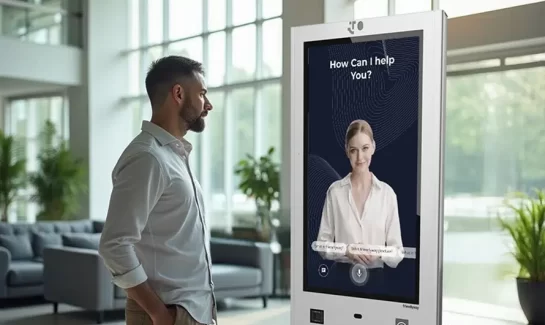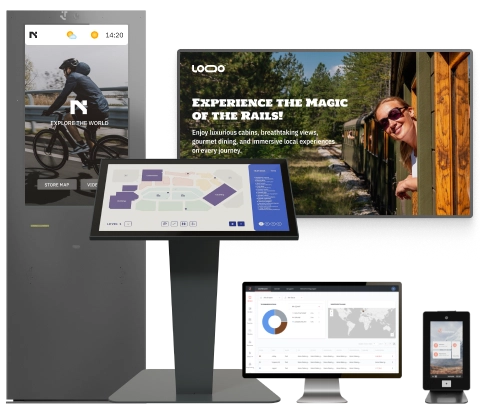Government facilities are increasingly adopting digital signage to inform and serve the public in real time. But true public service means every citizen can benefit, including the 1 in 4 U.S. adults (around 61 million people) who have a disability.
Thanks to digital signage compliant with Americans with Disabilities Act (ADA) standards, everyone can access the required information. Read this article to find out how ADA compliance enhances accessibility in government buildings.
Streamline communication and improve efficiency with a best-in-class platform.
What Is ADA Compliance in the Context of Digital Signage?
ADA-compliant digital signage refers to electronic displays that are designed to be easily usable by people with various disabilities. In government facilities, which must strictly adhere to ADA Title II requirements, this involves specific standards for government facility accessibility. For instance, it covers several recommendations regarding the placement of the touchscreen, availability of audio output for blind users, and captioning for deaf users.
Overview of the Americans with Disabilities Act (ADA)
The ADA Act is a landmark civil rights law, which was enacted in 1990. It prohibits disability-based discrimination and guarantees that people with disabilities have equal access to all areas of public life.
Public agencies must communicate with people with disabilities as effectively as they do with others. While the ADA itself doesn’t cover every technical detail for digital interfaces, it has led to the creation of standards that cover reach range and device accessibility, such as the 2010 ADA Standards for Accessible Design.
Specific ADA requirements for digital displays and kiosks
When it comes to digital displays and self-service kiosks, the ADA has concrete requirements for easily accessible self-service kiosks. Digital kiosks follow a universal design approach. First of all, they should be physically accessible – be of the right height, easy to reach, and operate. Then, they should be technologically accessible as well – they should offer alternative ways to receive information (audible, tactile, visual) to suit different needs.
Why compliance matters for public institutions
For public institutions, ADA compliance is not optional – it’s essential. First, there’s the legal obligation: an agency that deploys inaccessible kiosks could violate federal law, which opens the door to hefty penalties. Beyond the law, however, compliance is fundamentally about equity and inclusivity: these improvements lead to better user experience and efficiency in government facilities.
Let’s not forget public trust, as embracing ADA-compliant digital signage demonstrates a commitment of government to all constituents.
Key Features of ADA-Compliant Digital Signage
In this section, we’ll introduce the major features that distinguish an ADA-compliant digital sign or a kiosk.
Audio output and screen readers for the visually impaired
ADA-compliant digital kiosks have an audio output option that can transform on-screen information into spoken words. A proper ADA kiosk should also have Braille instructions and/or a physical trigger for audio. Content on the screen should use easy-to-read, sans-serif fonts and minimum contrast ratios. Modern digital signage often can boast of screen reader integration similar to JAWS or NVDA software that is commonly used on computers by blind users.
Closed captioning and visual alerts for the hearing impaired
Any video content must have captions, and any emergency audio alerts must offer text equivalents, which ties into audio output as the inverse for deaf users. Similarly, any important audible alerts, such as a beep that indicates a completed transaction, should be accompanied by a visual indicator (flashing light or text message) for those who can’t hear.
Adjustable screen height and reach range
ADA guidelines state that interactive elements should generally be no higher than 48″ from the floor (for a forward reach) for a wheelchair. All interactive components – touchscreens, keypads, headphone jacks, printers – must fall within this reachable zone. In some cases, you can install height-adjustable kiosks, which can be mounted on articulating arms for more adjustability.
Clear floor space and easy operability
There should be sufficient clear floor space (at least 30″ by 48″) in front of the kiosk so that a wheelchair could approach it and maneuver freely without obstructions. If the kiosk is placed in an alcove or between furniture, the public agency must ensure adequate turning space as well.
Multilingual and assistive interface design
Although it is not an ADA law requirement per se, digital signage for public buildings should consider the needs of non-English speakers and those with cognitive disabilities. Many modern digital signage systems allow on-demand content in multiple languages or use universally recognized icons for navigation.
Some kiosks offer assistive digital signage technology or navigation mode. For example, with the help of a “voice-activated” users with limited mobility can speak commands (like saying “Next” to scroll a page).
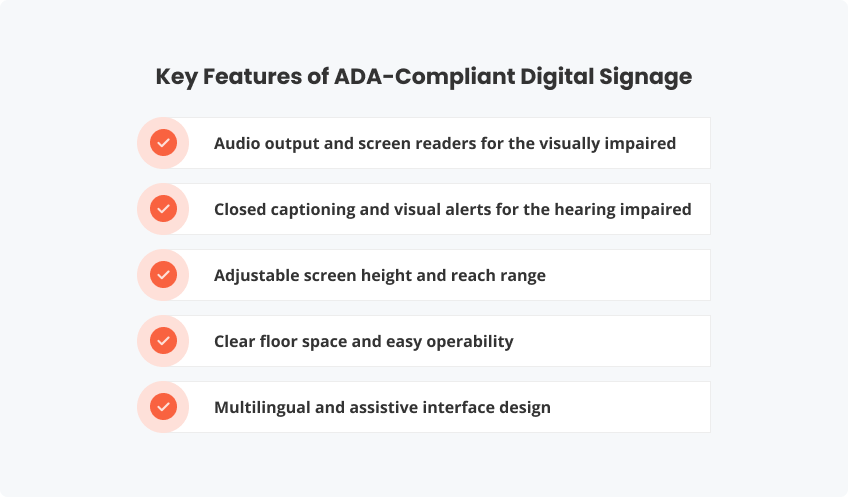
Benefits for Government Facilities
If a government facility invests in ADA-compliant digital signage, it yields numerous benefits. Further, we will focus on how accessible signage enables public institutions to better serve their diverse citizenry.
Serving a diverse population of citizens
When a state agency installs accessible kiosks, it sends a message: all citizens will be accommodated and no one will be left behind. These positive changes will also contribute to the public’s perception that the government is inclusive and competent.
Improving user experience and efficiency
By serving diverse needs, government agencies also improve overall user satisfaction: when government facilities install ADA-compliant kiosks and displays, they often end up with more user-friendly, efficient systems overall. From the staff and operational perspective, accessible kiosks can take a load off employees so they can do other urgent tasks.
Reducing liability and ensuring legal compliance
When government facilities proactively ensure that digital signs and kiosks are accessible, they greatly reduce the risk of liability under the ADA and related laws. Accessible digital signage can also help reduce accidents that could potentially carry liability. Imagine an emergency alert system that wasn’t accessible – a deaf individual might not evacuate because they didn’t hear an alarm if no visual alert was provided.

Use Cases in Public Sector Environments
You can apply ADA-compliant digital signage across a wide range of public sector scenarios. Let’s dive deeper into the concrete use cases where accessible digital displays and kiosks make a difference.
Visitor check-in at courthouses and municipal offices
An ADA-compliant self-service kiosk in a court, city hall, or other government office should ensure that a person who uses a wheelchair can roll up and input their information just as easily as a standing person.
Now, consider this use case: a blind visitor or one with low vision. In this case, the accessible visitor check-in process should also involve audio guidance. Similarly, a deaf or hard-of-hearing visitor benefits from the on-screen text being clear, and any spoken instructions also appearing in text form.
Information kiosks in transit hubs and libraries
An ADA-compliant transit kiosk or digital information board in public transit hubs such as train stations, subway terminals, airports, and libraries would incorporate features like text-to-speech for announcing route information, tactile directional buttons for scrolling through route options without having to precisely tap a screen, and a high-contrast display mode.
To illustrate, let’s imagine an “inclusive airport scenario”: a diverse group of travelers is lined up at a self-service check-in kiosk, and one traveler in a wheelchair is among them, using the kiosk just like everyone else.
Self-service ticketing and appointment systems
Now, think about this situation: you walk into a public health clinic, and you need to get a queue number. Many such places use touchscreens for this (like those “take a number” kiosks where you can print a ticket for your appointment). An ADA-compliant version will ensure that someone with limited reach or in a wheelchair can use these options.
So, the touch targets should be placed in the lower half of the screen area. Also, there should be alternative input options like physical buttons for the visually impaired or voice control that could help someone who can’t lift their arms easily to touch a screen.
Emergency announcements and evacuation guidance
In emergencies, effective communication can save the lives of everyone, including people with disabilities. A bright example of using ADA-compliant systems in the public sector includes alarm systems. They should be both audible (for those who can hear) and visual (strobe lights for those who can’t).
Beyond just the mere announcement of the emergency, you can install the ADA wayfinding systems to guide people during evacuations. This is especially important in large government complexes, like multi-story federal buildings or big state offices.

Implementation Tips for Facility Managers
It may seem that ensuring ADA compliance is a complex endeavor, but with the right approach, it’s entirely achievable. This section provides practical recommendations for digital signage installation.
Choosing the right hardware and software
Not all kiosks or digital sign systems are created equal. In order to guarantee compliance with ADA regulations, you’ll want to invest in solutions that either come out of the box with accessibility features or can be readily adapted. For example, look for kiosks that have such features as adjustable height stands or tilting monitors. Hardware should also have options for audio output and Braille touchscreens, as well as audio-enabled signage.
Working with certified vendors
Navigating the world of digital signage can be really challenging, especially when you have specific ADA signage requirements to meet. That’s why it’s often beneficial to partner with vendors who have proven expertise in this field. Experienced digital signage vendors will help you make the right choices and build a tailored solution that will meet all the required standards.
Testing usability with people with disabilities
Test early, test often. Just like you’d test for security or functionality, test for accessibility as well with the people who know it best. It’s the surest way to catch problems early and ensure that your digital system truly fulfills its promise of being for everyone.
Maintaining compliance over time
After the testing phase, the work is not done. ADA compliance is a journey, not a destination, because technology and user needs evolve with time. Therefore, you need to treat maintenance and updates seriously in order to make sure that digital signage continues to pay off in the long run.
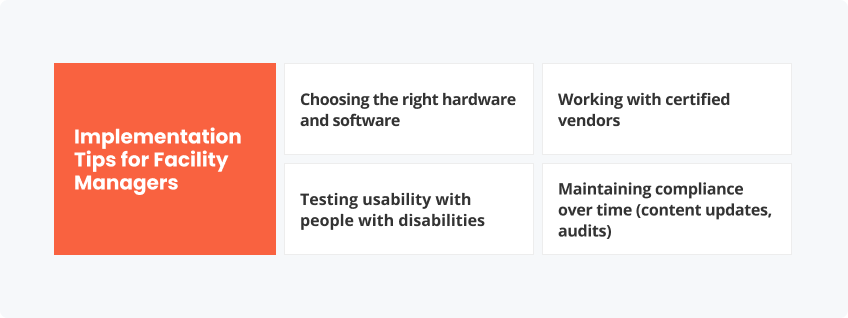
Conclusion
With ADA-compliant digital signage, government facilities can become truly accessible and inclusive for everyone. The compliance with ADA regulations reflects a government’s commitment to equity, efficiency, and public trust. Invest in accessible digital signage to create a welcoming environment where every individual can be engaged with confidence and ease.
friendlyway will create a tailored solution to keep everyone safe and informed at your facility.
FAQ
ADA-compliant digital signage includes both physical accessibility features and software/content accessibility features. Thanks to these robust features, the system can be used equally by all people, including those with a wide range of disabilities.
Yes, in many cases, you can retrofit existing digital signage to improve its ADA compliance. Nevertheless, the extent of modifications that are needed will vary based on specific characteristics of your system. For more details, an individual consultation is needed.
The most common accessibility features in digital signage and kiosks include:
- Screen reader and audio guidance
- Braille touchscreen and tactile navigation buttons
- Accessible height and design
- High-contrast, simple interface
- Closed captions and visual alerts
- Multilingual support
These features address the primary categories of disability, such as: vision (audio, Braille, large text), hearing (captions, visual cues), mobility (proper height/design, alternative input), and cognition (clear layout, inclusive interface design, language options).
Yes, generally, all government buildings that are open to the public are required to be accessible under the ADA.
ADA-compliant kiosks improve public access by ensuring that all members of the public, including those who have disabilities, can independently use government services. In practical terms, this means that more people will get what they need without barriers, which makes public services more efficient, inclusive, and user-friendly.